How to Create an Email Tag Input Chip in Angular 18
In this video, I'll show you how to create Email input chip Tags with Angular. You'll learn how to add or remove tags from your input field.
Time Stamp for ...How to Create an Email Tag Input Chip in Angular 18:
Introduction - 00:00
02:56 - Handling form events to add tags
07:46 - Display email input tags
11:30 - Functionality to remove tags
12:45 - Outro
Join my telegram community:
https://t.me/thecodeangle
For more resources on Web Development:
https://thecodeangle.com/
Follow Me on Twitter:
https://twitter.com/thecodeangle[+] Show More
Time Stamp for ...How to Create an Email Tag Input Chip in Angular 18:
Introduction - 00:00
02:56 - Handling form events to add tags
07:46 - Display email input tags
11:30 - Functionality to remove tags
12:45 - Outro
Join my telegram community:
https://t.me/thecodeangle
For more resources on Web Development:
https://thecodeangle.com/
Follow Me on Twitter:
https://twitter.com/thecodeangle[+] Show More

active
How to Create an Email Tag Input Chip in Angular 18
In this video, I'll show you how to create Email input chip Tags with ...
In this video, I'll show you how to create Email input chip Tags with Angular. You'll learn how to add or remove tags from your input field.
Time Stamp for ...How to Create an Email Tag Input Chip in Angular 18:
Introduction - 00:00
02:56 - Handling form events to add tags
07:46 - Display email input tags
11:30 - Functionality to remove tags
12:45 - Outro
Join my telegram community:
https://t.me/thecodeangle
For more resources on Web Development:
https://thecodeangle.com/
Follow Me on Twitter:
https://twitter.com/thecodeangle[+] Show More
Time Stamp for ...How to Create an Email Tag Input Chip in Angular 18:
Introduction - 00:00
02:56 - Handling form events to add tags
07:46 - Display email input tags
11:30 - Functionality to remove tags
12:45 - Outro
Join my telegram community:
https://t.me/thecodeangle
For more resources on Web Development:
https://thecodeangle.com/
Follow Me on Twitter:
https://twitter.com/thecodeangle[+] Show More

active
How to convert Figma Design into Code (React.js) using a Visual Studio Code Extension
In this video, I'll guide you through the process of converting your ...
In this video, I'll guide you through the process of converting your Figma design into React.js, using a visual studio code extension called Code Parrot.
In this video, you will ...learn:
● The basics of Figma and how to prepare your design for conversion
● How to use Code Parrot, a visual studio code extension to translate your design elements into code
● Tips and tricks to optimize your design-to-code workflow
● Utilize the converted design inside a React project
Time Stamp for How to convert Figma Design into Code (React.js) using a Visual Studio Code Extension:
Introduction - 00:00
00:41 - Creating a React project
03:04 - Installing the Code Parrot Extension
05:00 - Convert Figma design into code
20:38 - Outro
Visual Copilot Documentation:
https://codeparrot.ai/docs/quick-start
Join my telegram community:
https://t.me/thecodeangle
For more resources on Web Development:
https://thecodeangle.com/
Follow Me on Twitter:
https://twitter.com/thecodeangle[+] Show More
In this video, you will ...learn:
● The basics of Figma and how to prepare your design for conversion
● How to use Code Parrot, a visual studio code extension to translate your design elements into code
● Tips and tricks to optimize your design-to-code workflow
● Utilize the converted design inside a React project
Time Stamp for How to convert Figma Design into Code (React.js) using a Visual Studio Code Extension:
Introduction - 00:00
00:41 - Creating a React project
03:04 - Installing the Code Parrot Extension
05:00 - Convert Figma design into code
20:38 - Outro
Visual Copilot Documentation:
https://codeparrot.ai/docs/quick-start
Join my telegram community:
https://t.me/thecodeangle
For more resources on Web Development:
https://thecodeangle.com/
Follow Me on Twitter:
https://twitter.com/thecodeangle[+] Show More

active
How to convert Figma Design into code (Angular) using Visual Copilot and Canva
In this video, I'll guide you through the process of converting your ...
In this video, I'll guide you through the process of converting your Figma design into an Angular using Visual Copilot and Canva.
In this video, you will learn:
... ● The basics of Figma and how to prepare your design for conversion
● How to use Visual Copilot to translate your design elements into code
● Create a website using Canva
● Tips and tricks to optimize your design-to-code workflow
● Utilize the converted design inside an Angular project
Time Stamp for How to convert Figma Design into code (Angular) using Visual Copilot and Canva:
Introduction - 00:00
02:20 - Setting up Figma
03:00 - Installing the plugins
05:10 - Creating a website on Canva
09:05 - Extracting the website using the html to design chrome extension
09:20 - Importing the website into Figma
10:20 - Generating the code using Visual Copilot
17:55 - Integrating Into Angular 18
27:30 - Outro
Visual Copilot Documentation:
https://www.builder.io/blog/figma-to-code-visual-copilot
Join my telegram community:
https://t.me/thecodeangle
For more resources on Web Development:
https://thecodeangle.com/
Follow Me on Twitter:
https://twitter.com/thecodeangle[+] Show More
In this video, you will learn:
... ● The basics of Figma and how to prepare your design for conversion
● How to use Visual Copilot to translate your design elements into code
● Create a website using Canva
● Tips and tricks to optimize your design-to-code workflow
● Utilize the converted design inside an Angular project
Time Stamp for How to convert Figma Design into code (Angular) using Visual Copilot and Canva:
Introduction - 00:00
02:20 - Setting up Figma
03:00 - Installing the plugins
05:10 - Creating a website on Canva
09:05 - Extracting the website using the html to design chrome extension
09:20 - Importing the website into Figma
10:20 - Generating the code using Visual Copilot
17:55 - Integrating Into Angular 18
27:30 - Outro
Visual Copilot Documentation:
https://www.builder.io/blog/figma-to-code-visual-copilot
Join my telegram community:
https://t.me/thecodeangle
For more resources on Web Development:
https://thecodeangle.com/
Follow Me on Twitter:
https://twitter.com/thecodeangle[+] Show More

active
Create a REST API with Rate Limiting and Authentication using Zuplo in a Node.js Project
In this video, I'll walk you through the process of building a REST ...
In this video, I'll walk you through the process of building a REST API with rate limiting and authentication using Zuplo in a Node.js project.
🔧 What You'll Learn:
... ● How to set up an API gateway with Zuplo
● Implementing API key authentication to secure your endpoints
● Enforcing rate limiting to protect your backend server from excessive requests
In this step-by-step guide, we'll create an API gateway between clients and our origin server using Zuplo. This allows us to enforce critical protections like API key authentication and rate limiting before any request hits our backend server. Whether you're a beginner or an experienced developer, you'll find valuable insights and practical techniques to enhance your Node.js projects.
Time Stamp for Create a REST API with Rate Limiting and Authentication using Zuplo in a Node.js Project:
Introduction - 00:00
03:21 Setting up scripts and package installations
05:25 Express server configuration
09:20 Creating the Route Endpoints
19:04 Deployment to Render
24:24 Testing on the Frontend
37:30 Setting up a Zuplo account
42:50 Add Header Policy with Zuplo
46:20 Authentication policy with Zuplo
53:50 Rate limiting policy with Zuplo
55:10 Testing out policies on the Frontend
59:10 Outro
Source Code:
https://github.com/desoga10/zuplo-test
Zuplo Documentation:
https://zuplo.com/docs
Join my telegram community:
https://t.me/thecodeangle
For more resources on Web Development:
https://thecodeangle.com/
Follow Me on Twitter:
https://twitter.com/thecodeangle[+] Show More
🔧 What You'll Learn:
... ● How to set up an API gateway with Zuplo
● Implementing API key authentication to secure your endpoints
● Enforcing rate limiting to protect your backend server from excessive requests
In this step-by-step guide, we'll create an API gateway between clients and our origin server using Zuplo. This allows us to enforce critical protections like API key authentication and rate limiting before any request hits our backend server. Whether you're a beginner or an experienced developer, you'll find valuable insights and practical techniques to enhance your Node.js projects.
Time Stamp for Create a REST API with Rate Limiting and Authentication using Zuplo in a Node.js Project:
Introduction - 00:00
03:21 Setting up scripts and package installations
05:25 Express server configuration
09:20 Creating the Route Endpoints
19:04 Deployment to Render
24:24 Testing on the Frontend
37:30 Setting up a Zuplo account
42:50 Add Header Policy with Zuplo
46:20 Authentication policy with Zuplo
53:50 Rate limiting policy with Zuplo
55:10 Testing out policies on the Frontend
59:10 Outro
Source Code:
https://github.com/desoga10/zuplo-test
Zuplo Documentation:
https://zuplo.com/docs
Join my telegram community:
https://t.me/thecodeangle
For more resources on Web Development:
https://thecodeangle.com/
Follow Me on Twitter:
https://twitter.com/thecodeangle[+] Show More

active
Build an Email Validation & Verification Application using Angular 17, Airtable and APILayer
Welcome to our step-by-step tutorial on creating a robust Email ...
Welcome to our step-by-step tutorial on creating a robust Email Verification Application using Angular 17! This video will guide you through the entire process, from understanding the fundamentals of email ...systems to integrating with powerful tools like Airtable and APILayer. Perfect for developers of all levels, this tutorial will help you build an application used by thousands of companies to validate and verify email addresses with ease.
🔍 In this tutorial, you will learn:
* How Emails Work: Dive into the basics of MX records and the SMTP protocol.
* Setting Up Angular 17: Create a new Angular project from scratch.
* Integrating with Airtable: Learn to store and manage email addresses using Airtable.
* Using APILayer for Verification: Implement email validation and verification using APILayer’s API.
* Building the Application: Develop components to handle email listing and verification.
Time Stamp for Build an Email Validation & Verification Application using Angular 17 Airtable and APILayer:
Introduction - 00:00
03:14 User Interface Design Setup
06:22 Setting up The API Layer Market Place
28:08 Integrate Airtable into the Angular application
47:47 Setting up notification with ngx-toastr
User Interface Source Code:
https://github.com/desoga10/email-validator-ui
Complete Implementation Source Code:
https://github.com/desoga10/ng-email-validator
API Marketplace:
https://apilayer.com/marketplace/email_verification-api
Airtable:
https://airtable.com/
Join my telegram community:
https://t.me/thecodeangle
For more resources on Web Development:
https://thecodeangle.com/
Follow Me on Twitter:
https://twitter.com/thecodeangle[+] Show More
🔍 In this tutorial, you will learn:
* How Emails Work: Dive into the basics of MX records and the SMTP protocol.
* Setting Up Angular 17: Create a new Angular project from scratch.
* Integrating with Airtable: Learn to store and manage email addresses using Airtable.
* Using APILayer for Verification: Implement email validation and verification using APILayer’s API.
* Building the Application: Develop components to handle email listing and verification.
Time Stamp for Build an Email Validation & Verification Application using Angular 17 Airtable and APILayer:
Introduction - 00:00
03:14 User Interface Design Setup
06:22 Setting up The API Layer Market Place
28:08 Integrate Airtable into the Angular application
47:47 Setting up notification with ngx-toastr
User Interface Source Code:
https://github.com/desoga10/email-validator-ui
Complete Implementation Source Code:
https://github.com/desoga10/ng-email-validator
API Marketplace:
https://apilayer.com/marketplace/email_verification-api
Airtable:
https://airtable.com/
Join my telegram community:
https://t.me/thecodeangle
For more resources on Web Development:
https://thecodeangle.com/
Follow Me on Twitter:
https://twitter.com/thecodeangle[+] Show More

active
Build a Realtime Chat Application with Angular 17 and Supabase
Initial Setup: https://github.com/desoga10/ng-chat-ui-setup Final ...
Initial Setup: https://github.com/desoga10/ng-chat-ui-setup
Final Implementation: https://github.com/desoga10/ng-chat-v
Demo Link: https://ng-chat-v.vercel.app/
In this tutorial, we delve into creating a powerful real time Chat application using Angular 17 and @Supabase
In this tutorial, I covered ...topics such as creating Realtime data fetching with Supabase, Supabase triggers and functions how to use the Google Oauth service in Angular, as well as utilizing the latest updates in Angular 17 such as Signals and the newly introduced control flows.
Build a Realtime Chat Application with Angular 17 and Supabase:
0:00:00 Introduction and Project Demo
0:06:55 User Interface Setup
0:14:14 Setting up a New Supabase Project
0:16:30 Setting up Google Oauth using the Google Cloud Platform
0:25:21 Angular Router Configuration
0:27:40 Setting up the Authentication Service
0:38:45 Creating the CanActivate route guard
0:51:45 Setting up the Chat Tables and the Users Table in Supabase
1:10:49 Implementing the functionality to create a new Chat
1:21:04 Resetting the Form on Submit and Disabling Button for Validation
1:23:53 Fetch and Display Chats from Database
1:38:02 Implementing the Delete Message Functionality
2:01:24 Hosting the App using Vercel
2:07:50 Outro
Supabase Docs:
https://supabase.com/docs
Angular 17 Signal Course (Demystifying Reactivity with Angular Signals)
https://www.newline.co/courses/demystifying-reactivity-with-angular-signals
Join my telegram community:
https://t.me/thecodeangle
For more resources on Web Development:
https://thecodeangle.com/[+] Show More
Final Implementation: https://github.com/desoga10/ng-chat-v
Demo Link: https://ng-chat-v.vercel.app/
In this tutorial, we delve into creating a powerful real time Chat application using Angular 17 and @Supabase
In this tutorial, I covered ...topics such as creating Realtime data fetching with Supabase, Supabase triggers and functions how to use the Google Oauth service in Angular, as well as utilizing the latest updates in Angular 17 such as Signals and the newly introduced control flows.
Build a Realtime Chat Application with Angular 17 and Supabase:
0:00:00 Introduction and Project Demo
0:06:55 User Interface Setup
0:14:14 Setting up a New Supabase Project
0:16:30 Setting up Google Oauth using the Google Cloud Platform
0:25:21 Angular Router Configuration
0:27:40 Setting up the Authentication Service
0:38:45 Creating the CanActivate route guard
0:51:45 Setting up the Chat Tables and the Users Table in Supabase
1:10:49 Implementing the functionality to create a new Chat
1:21:04 Resetting the Form on Submit and Disabling Button for Validation
1:23:53 Fetch and Display Chats from Database
1:38:02 Implementing the Delete Message Functionality
2:01:24 Hosting the App using Vercel
2:07:50 Outro
Supabase Docs:
https://supabase.com/docs
Angular 17 Signal Course (Demystifying Reactivity with Angular Signals)
https://www.newline.co/courses/demystifying-reactivity-with-angular-signals
Join my telegram community:
https://t.me/thecodeangle
For more resources on Web Development:
https://thecodeangle.com/[+] Show More

active
Create a Real Time Battery Status Indicator with HTML, CSS & JavaScript using the Battery Status API
In this tutorial we are going to create a battery status indicator ...
In this tutorial we are going to create a battery status indicator using HTML CSS, JavaScript and as well as the browsers' Battery Status API.
With the help of the ...Battery Status API, we will be able to detect the battery charge level, battery charging status and battery discharge time and then display some of the result on the page using DOM manipulation in JavaScript.
This tutorial is inspired by the DEV Challenge taking place on the dev.to blog website.
Time Stamp for Create a Real Time Battery Status Indicator with HTML, CSS & JavaScript using the Battery Status API:
Introduction - 00:00
UI Design - 03:40
Instantiating the Get Battery Method - 08:38
Setting up the event listeners - 11:14
DOM Manipulation - 12:18
Source Code:
https://github.com/desoga10/web-battery-api
MDN DOCS on the Battery Status API:
https://developer.mozilla.org/en-US/docs/Web/API/Battery_Status_API
Support the channel:
https://www.buymeacoffee.com/thecodeangle
Join my telegram community:
https://t.me/thecodeangle
For more resources on Web Development:
https://thecodeangle.com/
Follow Me on Twitter:
https://twitter.com/thecodeangle[+] Show More
With the help of the ...Battery Status API, we will be able to detect the battery charge level, battery charging status and battery discharge time and then display some of the result on the page using DOM manipulation in JavaScript.
This tutorial is inspired by the DEV Challenge taking place on the dev.to blog website.
Time Stamp for Create a Real Time Battery Status Indicator with HTML, CSS & JavaScript using the Battery Status API:
Introduction - 00:00
UI Design - 03:40
Instantiating the Get Battery Method - 08:38
Setting up the event listeners - 11:14
DOM Manipulation - 12:18
Source Code:
https://github.com/desoga10/web-battery-api
MDN DOCS on the Battery Status API:
https://developer.mozilla.org/en-US/docs/Web/API/Battery_Status_API
Support the channel:
https://www.buymeacoffee.com/thecodeangle
Join my telegram community:
https://t.me/thecodeangle
For more resources on Web Development:
https://thecodeangle.com/
Follow Me on Twitter:
https://twitter.com/thecodeangle[+] Show More

active
Build an AI Image Generator in Angular 17 Using the Clipdrop API || AI Text to Image Generator
Link to my Angular Course (Demystifying Reactivity with Angular ...
Link to my Angular Course (Demystifying Reactivity with Angular Signals):
https://www.newline.co/courses/demystifying-reactivity-with-angular-signals
In this tutorial we are going to create an AI application that creates and generates images using AI technology. We ...will create this AI image generator app using Angular 17 and the Clipdrop API. You can build this app with a Free Trail API Credit from Clipdrop. This AI image generator will generate the image as per the image description that we type in the input box.
Build an AI Image Generator in Angular 17 Using the Clipdrop API || AI Text to Image Generator:
Introduction - 00:00
06:48 - Clipdrop Account Setup
11:15 - Setting up the Angular Service
17:07 - Setting up the UI
24:55 - Configuring the Array Buffer response type to base64 string to display images in Angular 7
28:00 - Sanitizing the URL by using DomSanitizer
33:00 - Outro
Source Code:
https://github.com/desoga10/ng-text-to-image
MDN DOCS on Array Buffer:
https://developer.mozilla.org/en-US/docs/Web/JavaScript/Reference/Global_Objects/ArrayBuffer
MDN DOCS on Uint8Array:
https://developer.mozilla.org/en-US/docs/Web/JavaScript/Reference/Global_Objects/Uint8Array
Angular Security Guide:
https://angular.dev/guide/security#direct-use-of-the-dom-apis-and-explicit-sanitization-calls
Support the channel:
https://www.buymeacoffee.com/thecodeangle
Join my telegram community:
https://t.me/thecodeangle
For more resources on Web Development:
https://thecodeangle.com/
Follow Me on Twitter:
https://twitter.com/thecodeangle[+] Show More
https://www.newline.co/courses/demystifying-reactivity-with-angular-signals
In this tutorial we are going to create an AI application that creates and generates images using AI technology. We ...will create this AI image generator app using Angular 17 and the Clipdrop API. You can build this app with a Free Trail API Credit from Clipdrop. This AI image generator will generate the image as per the image description that we type in the input box.
Build an AI Image Generator in Angular 17 Using the Clipdrop API || AI Text to Image Generator:
Introduction - 00:00
06:48 - Clipdrop Account Setup
11:15 - Setting up the Angular Service
17:07 - Setting up the UI
24:55 - Configuring the Array Buffer response type to base64 string to display images in Angular 7
28:00 - Sanitizing the URL by using DomSanitizer
33:00 - Outro
Source Code:
https://github.com/desoga10/ng-text-to-image
MDN DOCS on Array Buffer:
https://developer.mozilla.org/en-US/docs/Web/JavaScript/Reference/Global_Objects/ArrayBuffer
MDN DOCS on Uint8Array:
https://developer.mozilla.org/en-US/docs/Web/JavaScript/Reference/Global_Objects/Uint8Array
Angular Security Guide:
https://angular.dev/guide/security#direct-use-of-the-dom-apis-and-explicit-sanitization-calls
Support the channel:
https://www.buymeacoffee.com/thecodeangle
Join my telegram community:
https://t.me/thecodeangle
For more resources on Web Development:
https://thecodeangle.com/
Follow Me on Twitter:
https://twitter.com/thecodeangle[+] Show More

active
GitHub OAuth Login With Angular 17 and Supabase
Link to my Angular Course (Demystifying Reactivity with Angular ...
Link to my Angular Course (Demystifying Reactivity with Angular Signals):
https://www.newline.co/courses/demystifying-reactivity-with-angular-signals
In this tutorial, we dive into creating a GitHub OAuth 2.0 authentication system, with Angular 17 and Supabase! Join us ...as we walk through the entire process, from setting up the Angular environment to integrating Supabase for seamless data management.
This video is a great start for anyone who is interested in adding GitHub integrations to their Angular project, or wants to make GitHub one of their main ways of authentication.
Whether you're a beginner or an experienced developer, this step-by-step guide will help you harness the full potential of Angular and Supabase to build a GitHub OAuth Login system.
GitHub OAuth Login With Angular 17 and Supabase:
Introduction - 00:00
03:20 Setting up the project
10:55 Setting up GitHub oath with Supabase
14:13 creating the authentication service
22:00 Setting up the lazy loaded routes
24:20 Configuring the auth service in the template
39:30 Outro
Supabase Docs:
https://supabase.com/docs/guides/storage
Source Code:
https://github.com/desoga10/ng-imagr-gallery
Support the channel:
https://www.buymeacoffee.com/thecodeangle
Join my telegram community:
https://t.me/thecodeangle
For more resources on Web Development:
https://thecodeangle.com/
Follow Me on Twitter:
https://twitter.com/thecodeangle[+] Show More
https://www.newline.co/courses/demystifying-reactivity-with-angular-signals
In this tutorial, we dive into creating a GitHub OAuth 2.0 authentication system, with Angular 17 and Supabase! Join us ...as we walk through the entire process, from setting up the Angular environment to integrating Supabase for seamless data management.
This video is a great start for anyone who is interested in adding GitHub integrations to their Angular project, or wants to make GitHub one of their main ways of authentication.
Whether you're a beginner or an experienced developer, this step-by-step guide will help you harness the full potential of Angular and Supabase to build a GitHub OAuth Login system.
GitHub OAuth Login With Angular 17 and Supabase:
Introduction - 00:00
03:20 Setting up the project
10:55 Setting up GitHub oath with Supabase
14:13 creating the authentication service
22:00 Setting up the lazy loaded routes
24:20 Configuring the auth service in the template
39:30 Outro
Supabase Docs:
https://supabase.com/docs/guides/storage
Source Code:
https://github.com/desoga10/ng-imagr-gallery
Support the channel:
https://www.buymeacoffee.com/thecodeangle
Join my telegram community:
https://t.me/thecodeangle
For more resources on Web Development:
https://thecodeangle.com/
Follow Me on Twitter:
https://twitter.com/thecodeangle[+] Show More

active
How to create a WordPress website & integrate ChatGPT using the XStore theme
⚠️Disclaimer: https://www.8theme.com never payed me for this video, ...
⚠️Disclaimer: https://www.8theme.com never payed me for this video, after we reached an agreement to feature their product on my channel. I would have brought down the video, but I already ...put a lot of effort and cost into publishing it. ⚠️
Unlock the full potential of your eCommerce journey with the XStore WooCommerce Theme from ThemeForest – a game-changer for creating stunning online stores! 🚀 In this step-by-step tutorial, discover how to harness the power of the XStore WordPress theme to build a professional and high-performing eCommerce website.
🛒 XStore Theme Tutorial - How to create a WordPress website & integrate ChatGPT using the XStore theme 🌐
🔍 Why choose XStore? It's more than just a theme; it's a powerhouse for launching your blockbuster online store quickly and effortlessly. Whether you're a professional WordPress developer or a beginner, XStore caters to all levels of expertise.
👉 What's covered in this tutorial:
1️⃣ How to Install WordPress locally on Your Machine
1️⃣ Setting up and installing XStore in your WordPress website
1️⃣ Editing Pages in XStore using Elementor
2️⃣ Crafting a Custom Header with XStore's Header Builder
3️⃣ Designing Pages with XStore' s Intuitive Interface
4️⃣ Setting up eCommerce Product Categories and Products and using the ChatGPT API to generate content
🌈 XStore is not just a theme; it's an experience! With its cutting-edge design and user-friendly interface, you can easily customize your online store to reflect your brand and style.
🚀 Bonus: Explore the API functionality within XStore and learn how to seamlessly integrate ChatGPT into your WordPress website. Boost engagement and take your eCommerce game to the next level!
Ready to elevate your online store? Watch the tutorial now and unleash the power of XStore! Don't forget to subscribe for more tips and tricks to ace your eCommerce game. 🌟 #XStoreTheme #WordPress #eCommerce #OnlineStore
How to create a WordPress website & integrate ChatGPT using the XStore theme :
Introduction - 00:00
03:16 - Installation of WordPress locally using Local
07:45 - Installation of the XStore theme
13:08 - Configuring the Header section
17:41 - API integration with ChatGPT
21:08 - Modifying page with Elementor
23:39 Installing a theme with Woo Commerce
26:40 - Outro
Checkout the Xstore theme on Envato Market:
https://bit.ly/3hewHb7
8theme Website:
https://www.8theme.com
Support the channel:
https://www.buymeacoffee.com/thecodeangle
Join my telegram community:
https://t.me/thecodeangle
For more resources on Web Development:
https://thecodeangle.com/
Follow Me on Twitter:
https://twitter.com/thecodeangle[+] Show More
Unlock the full potential of your eCommerce journey with the XStore WooCommerce Theme from ThemeForest – a game-changer for creating stunning online stores! 🚀 In this step-by-step tutorial, discover how to harness the power of the XStore WordPress theme to build a professional and high-performing eCommerce website.
🛒 XStore Theme Tutorial - How to create a WordPress website & integrate ChatGPT using the XStore theme 🌐
🔍 Why choose XStore? It's more than just a theme; it's a powerhouse for launching your blockbuster online store quickly and effortlessly. Whether you're a professional WordPress developer or a beginner, XStore caters to all levels of expertise.
👉 What's covered in this tutorial:
1️⃣ How to Install WordPress locally on Your Machine
1️⃣ Setting up and installing XStore in your WordPress website
1️⃣ Editing Pages in XStore using Elementor
2️⃣ Crafting a Custom Header with XStore's Header Builder
3️⃣ Designing Pages with XStore' s Intuitive Interface
4️⃣ Setting up eCommerce Product Categories and Products and using the ChatGPT API to generate content
🌈 XStore is not just a theme; it's an experience! With its cutting-edge design and user-friendly interface, you can easily customize your online store to reflect your brand and style.
🚀 Bonus: Explore the API functionality within XStore and learn how to seamlessly integrate ChatGPT into your WordPress website. Boost engagement and take your eCommerce game to the next level!
Ready to elevate your online store? Watch the tutorial now and unleash the power of XStore! Don't forget to subscribe for more tips and tricks to ace your eCommerce game. 🌟 #XStoreTheme #WordPress #eCommerce #OnlineStore
How to create a WordPress website & integrate ChatGPT using the XStore theme :
Introduction - 00:00
03:16 - Installation of WordPress locally using Local
07:45 - Installation of the XStore theme
13:08 - Configuring the Header section
17:41 - API integration with ChatGPT
21:08 - Modifying page with Elementor
23:39 Installing a theme with Woo Commerce
26:40 - Outro
Checkout the Xstore theme on Envato Market:
https://bit.ly/3hewHb7
8theme Website:
https://www.8theme.com
Support the channel:
https://www.buymeacoffee.com/thecodeangle
Join my telegram community:
https://t.me/thecodeangle
For more resources on Web Development:
https://thecodeangle.com/
Follow Me on Twitter:
https://twitter.com/thecodeangle[+] Show More

active
Build a Photo Gallery Application with Angular 17 and Supabase
In this tutorial, we dive into creating a powerful Photo Gallery ...
In this tutorial, we dive into creating a powerful Photo Gallery Application using Angular 17 and Supabase! Join us as we walk through the entire process, from setting up the ...Angular environment to integrating Supabase for seamless data management.
Users will log in with Supabase Github Oauth, and then we handle image upload with PostgreSQL and Supabase Storage. Whether you're a beginner or an experienced developer, this step-by-step guide will help you harness the full potential of Angular and Supabase to build a dynamic and responsive photo gallery.
We also make use of the latest features in Angular 17 such as Signals, the newly built-in control flows, deferrable views and lazy loaded routes.
Build a Photo Gallery Application with Angular 17 and Supabase :
Introduction - 00:00
03:20 Setting up the project
10:55 Setting up GitHub oath with Supabase
14:13 creating the authentication service
22:04 Setting up the lazy loaded routes
24:20 Configuring the auth service in the template
40:07 User interface for photo gallery
41:20 Creating the gallery service & setting up the storage bucket
58:20 Create function that handles photo uploads
1:12:32 Display Photos on the page
1:21:30 Outro
Supabase Docs:
https://supabase.com/docs/guides/storage
Source Code:
https://github.com/desoga10/ng-imagr-gallery
Support the channel:
https://www.buymeacoffee.com/thecodeangle
Join my telegram community:
https://t.me/thecodeangle
For more resources on Web Development:
https://thecodeangle.com/
Follow Me on Twitter:
https://twitter.com/thecodeangle[+] Show More
Users will log in with Supabase Github Oauth, and then we handle image upload with PostgreSQL and Supabase Storage. Whether you're a beginner or an experienced developer, this step-by-step guide will help you harness the full potential of Angular and Supabase to build a dynamic and responsive photo gallery.
We also make use of the latest features in Angular 17 such as Signals, the newly built-in control flows, deferrable views and lazy loaded routes.
Build a Photo Gallery Application with Angular 17 and Supabase :
Introduction - 00:00
03:20 Setting up the project
10:55 Setting up GitHub oath with Supabase
14:13 creating the authentication service
22:04 Setting up the lazy loaded routes
24:20 Configuring the auth service in the template
40:07 User interface for photo gallery
41:20 Creating the gallery service & setting up the storage bucket
58:20 Create function that handles photo uploads
1:12:32 Display Photos on the page
1:21:30 Outro
Supabase Docs:
https://supabase.com/docs/guides/storage
Source Code:
https://github.com/desoga10/ng-imagr-gallery
Support the channel:
https://www.buymeacoffee.com/thecodeangle
Join my telegram community:
https://t.me/thecodeangle
For more resources on Web Development:
https://thecodeangle.com/
Follow Me on Twitter:
https://twitter.com/thecodeangle[+] Show More
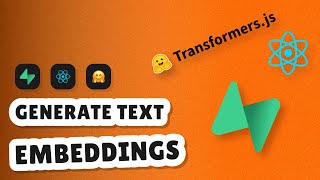
active
How to Generate Text Embeddings using Supabase Edge Functions, Transformer.js and React.js
In this supabase Edge functions tutorial, we will delve into the world ...
In this supabase Edge functions tutorial, we will delve into the world of Text Embedding in machine learning and how to generate them by making use of a library called ...Transformer.js. We do this by creating an API using the Supabase Edge functions and the Transformer.js package, and then integrate the API in the frontend by making use of React.js
Supabase Docs:
https://supabase.com/docs/guides/ai/quickstarts/generate-text-embeddings#what-is-transformersjs
Transformer.js Docs:
https://huggingface.co/docs/transformers.js/tutorials/react
Docker Installation Docs:
https://docs.docker.com/desktop/install/windows-install/
Support the channel:
https://www.buymeacoffee.com/thecodeangle
Join my telegram community:
https://t.me/thecodeangle
For more resources on Web Development:
https://thecodeangle.com/
Follow Me on Twitter:
https://twitter.com/thecodeangle[+] Show More
Supabase Docs:
https://supabase.com/docs/guides/ai/quickstarts/generate-text-embeddings#what-is-transformersjs
Transformer.js Docs:
https://huggingface.co/docs/transformers.js/tutorials/react
Docker Installation Docs:
https://docs.docker.com/desktop/install/windows-install/
Support the channel:
https://www.buymeacoffee.com/thecodeangle
Join my telegram community:
https://t.me/thecodeangle
For more resources on Web Development:
https://thecodeangle.com/
Follow Me on Twitter:
https://twitter.com/thecodeangle[+] Show More
Load More